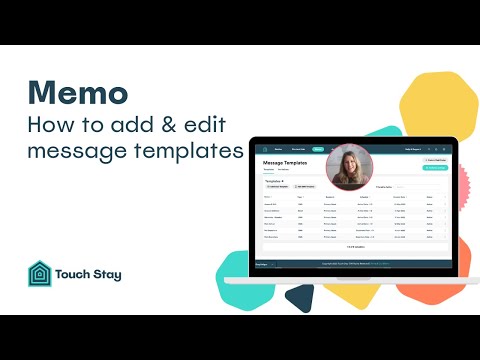In a Hurry? Wanna Skip the Wordy Parts?
Pricing
Short-term Rental Guides
1 Guide: $99/year
2 Guides: $150/year
3 Guides: $195/year
Additional price breaks with the addition of each subsequent guide.
Recommended for the Following
Individual Self-Managing Property Owners – Yes
Property Managers and Co-hosts – Yes
Features
Types of guide books available:
- Short-term rental
- B&B/ Hotel
- Glamping
- RV/ Campervan
- Campsite
- Wedding
- Cleaning
- Destination Guide
- Event Guide
Web App
- Guests access your Touchstay Guide via a link or QR code. There is no app to download and install. The link can be sent as part of your automated guest messaging. The QR code can be posted in your property for guests to easily scan.
Offline Use
- Guide content is available for your guests to download before their stay and use offline. This is a great feature if you have properties in locations with weak or no internet. You can instruct guests to download their guide prior to leaving home and they will be able to use it without issues during their stay.
Google Places Integration
- Touchstay is integrated with Google Places. Once you enter the name of the place you’d like to add to your guide, the integration will automatically pull the address, phone number, Google reviews, website, and photos into your guide.
Guide Organization
- An initial framework organizes your guide into the most popular categories and subcategories. For example, categories on driving directions, local weather, arrival information, wifi information, rules and safety information, departure information, and more. You can delete or add categories to customize it for your property.
Content Templates
- Touchstay has pre-populated guide sections with content to give you a jumpstart with the creation of your guide. It’s much easier to add a few more thoughts than to start from a blank page.
Google Translate integration
- Google Translate integration makes your guide accessible for guests from anywhere.
PDF Printout
- Touchstay, allows you to print a pdf copy of your guide as a quick reference for guests who may not be comfortable with technology.
Brand Customization
- Customize your guide with your own logo, brand colors, and fonts.
TripAdvisor Reviews Integrations
- TripAdvisor reviews can be added to your local recommendations.
Videos
- Links to video content from the web can be added to your guide. For example, your guests may appreciate videos about local attractions, or videos explaining how to use the hot tub or smart TV.
Content Hub and Tags
- The Touchstay Content Hub centralizes your guide’s written copy. Changes you make in the Hub automatically updated across all of your guides tagged to that section.
- Tags are a surprisingly noteworthy and useful feature, and should not be overlooked. Once you own or manage more than one property or unit you will want to create a tag for each locality as well as utilize the default “All Guides” tag.
Memo
- Memo is one of Touchstay’s newest features. It allows hosts to create scheduled and automated messages for their guests that can be sent via SMS or email. To simplify messaging setup Touchstay has created messaging templates that can be customized according to your needs.
- Schedule and automate guest messages using the new Memo feature. These messages can be sent via email and SMS, but don’t come through on OTA platforms.
White Glove Service
- For $399 you can have Touchstay experts create your welcome guide for you. All you’ll need to do is fill out a form with the pertinent information about your property and the local businesses you’d like to include in your recommendations. The Touchstay team will take care of all the rest, and you’ll receive your custom Touchstay guide within the next 7-14 days.
First Impression Topic
- Allows hosts to collect their guests’ first impressions soon after checking in. This gives hosts the opportunity to solve any issue before it’s too late.
Rating Topic
- This feature allows hosts and property managers to collect a star rating and contact details from guests using your guide. This could be used for guests to rate your place, their experience of staying with you, or any services that you provide.
Guest Email Capture
- Hosts can capture guest emails by asking for their first impressions and feedback via the rating topic feature. As an example, you could ask your guest to rate their stay before they depart, leaving their email address in the process.
Customer Support and Community
- Touchstay has a thorough and searchable knowledge base and walk-through videos for each aspect of guide creation. Additionally, they offer customer service via email and have a private Facebook group for Touchstay users. The Facebook group is moderated by Touchstay team members who frequently help answer users’ questions and issues.
PMS Integrations – Touchstay integrates with the following property management software companies to allow you to automate the personalization of your guide and messages:
Pros
- Schedule and automate guest messages using the new Memo feature.
- There is no app for guests to download and install.
- Guides work offline, so no need to worry about iffy internet connections.
- Has Google Translate integration, for your multilingual guests.
- Touchstay allows you to print a pdf copy of your guide.
- Integration with leading PMS platforms lets your guide be personalized for your guests.
- A flat annual fee per guide as opposed to a monthly fee.
Cons
- Through Memo, two-way messaging is available for email, but SMS messages are only one-way at this time.
- It would be great to see Touchstay expand the number of PMS platforms they integrate with. Although PMS integration is not necessary to use Touchstay.
Customer Reviews
Give More Than You Take. If you have experience with this product or company, please share your knowledge with the STR community.Pros
Cons
Comments
Leave a Reply
You must be logged in to post a comment.